
Information about Tom Mouat's NATO Military Map Marking Symbols as TrueType Fonts.
| Home | Information | Site Map | MapSymbs News | MapSymbs Info | New App-6a | Old App-6 | Other Fonts | Applications | Guestbook | Links | War Games . |

|
About MapSymbs
Information about Tom Mouat's NATO Military Map Marking Symbols as TrueType Fonts. |
| Jump to "What's New" |
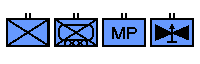
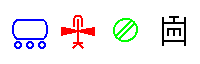
MapSymbs are standard NATO APP-6, and the new APP-6a, military map marking symbols contained as "letters" inside a set of TrueType fonts. All you have to do is install them in your computer, turn to your programme of choice, and change the font to the relevant Mapsymb font. When you type - NATO map symbols will appear. To view an animated GIF file slide-show about MapSymbs click below:
Back to ContentsTrueType fonts can be used in almost any computer programme. They are scalable, so they keep their proportions when their size changes. The map symbols can therefore be included in almost any program, such as MS Word, MS PowerPoint or WordPerfect. They can be scaled, and their colour changed, just like any other font. Of course, military map marking symbols are probably only of use to people in the Military, Defence Industries, Wargamers and really sad people who collect fonts.
Back to ContentsWell, I'm not strictly giving them away, just allowing you the chance to use them for free, because I'm a nice guy. If you want to incorporate them in a commercial computer program or otherwise make a profit from them, then you'll have to pay me.
Back to ContentsYes - They are being used at the following:
This section is in reverse date order, with the most recent additions at the top:
MapSymbs are now available on the UK MOD Defiece Information Infrastructure (DII). Select Radia Software manager and they are listed as "MOD APP6A V3.2". It is a free install, but I have heard from some users that sometimes it isn't listed. In that case, speak to your IT Representative and they'll get the "application" added to the list. There is no charge to your UIN for this, so feel free to request it.
Tom Mouat's MapSymbs Fonts are now registered with Microsoft with the "MAPS" Unique Vendor ID (Click here for details).
I have updated the APP-6a master font set. I trawled through the fonts and compared the existing symbols with those in Mil Std 2525B, and added modifications where they were different. Please note that I have deliberately still not included ALL the Mil Std 2525B symbols (I'd be mad to do so!) but you can now indicate, for example, "heavy" equipment in the way it is shown in Mil Std 2525B. This font set also includes the "Exercise" and additional "Unknown" modifiers.
I have changed the terms and conditions for Freeware Distribution for the fonts. You can still use them for free, provided they are used for non-profit purposes. However, I class their use for advertising and commercial demonstration purposes as "for profit", so you will need to contact me to discuss terms before using them for these and similar purposes. If in doubt, drop me a line - it's no big deal, but I don't like being taken advantage of.
A new font especially for FalconView users has been added. This font contains the App-6a/Mil Std 2525a/b map symbols, but in addition has lettering and numbers. This should allow users to display unit labels as well as the symbols in FalconView, since the program will only permit a single font to be displayed in a text box.
A MapSymbs Information page has been added as somewhere you can find useful documents, such as the full App-6a NATO manual (2.6Mb!), change requests and useful templates.
The User Requested additional symbols have now been incorporated into the main APP-6a font pack after user feedback. The revised version is backwards compatable with the earlier version but includes additional symbols for Commandos, Paras, and others. To find the User Requested fonts Click here.
MapSymbs have finally outgrown their original Compuserve home. They are now being professionally hosted by Lycos and I have, at last, a little extra space to put in additional items that I find myself regularly e-mailing to developers and programmers across the world. If you are a MAC, JAVA or LINUX programmer or user, there are specially adjusted versions of the fonts on the App-6a download page: Click here.
If you need a simple version of the App-6a manual (as opposed to the 600-page official documentation!) click on the link below:
MapSymbs are now the British Army approved map marking symbol fonts. They were endorsed by HQ Land and the Director General of Doctrine and Development (DGD&D) and are in the process of being mounted on most Army systems (CHOTS, JOCS, etc.). I'd like to think it's because they are the best, but we both know that it's because they are the cheapest. Ho Hum... The Reference is: HQ Land Command LAND/G6/06 dated 23 Jul 02.
The latest version of App-6a (Mil Std 2525a/b) (V2.0) is available for free download. A full setup program is provided that will install the fonts automatically under MS Windows, and an un-install utility is also provided. This setup includes Character Map Pro, detailed below.
Kari Nies has very kindly produced a short tech note (text) for JAVA developers to help you when trying to get the fonts to work.
The following application is designed to let you preview and pick characters easily from specified fonts, and makes using my MapSymbs fonts MUCH easier: Character Map Pro a freeware product from PhotoshopClub.com
ExtendedCharacterMap, MapOChar, and CM-32, were all similar applications previously listed on this site, but I have withdrawn them in the face of the superiority of Character Map Pro. In particular CM32 made alterations to the Windows Registry and StartUp, and I cannot recommend an application that does that without asking or providing the opportunity to remove it.
A few users have complained that the APP-6 fonts don't show their font names in MS Office 2000 in the font drop-down menu. Instead the font name is spelled out using the font itself - which is pretty useless if you are trying to select, say, the MapSymbs - Bde font, because the sample is so small you cannot read it! You can turn this option off in the Tools, Customize menu...Click here to see how. The good news is that the new APP-6a fonts are "symbol" encoded (like "Wingdings"). They show the font name, then the sample text in MS Office 2000 applications.
Peter Guth has produced an application that will insert a bitmap of the compiled symbol with associated text to the clipboard. It only works with the new APP-6a fonts, but is really rather neat. If you are transmitting maps with symbols overlayed on them, one method is to scan the map and insert the bitmap icons, then save the whole thing as a JPEG graphic. You reduce the file size and don't have any compatability problems for the person receiving them at the far end.
Tom Web has very kindly produced a set of instructions on how to get Adobe Acrobat 4 to embed specialist fonts like mine. This is available as a plain text file. I have not tried out these instructions, as I don't have Adobe Acrobat 4, so if you can't get them to work please let me know.
Daniel U. Thibault of the Defence R&D Canada - Valcartier (DRDC Valcartier) has very kindly sent his analysis of the differences between Mil Std 2525A and Mil Std 2525A Change 1; and the differences between Mil Std 2525A Change 1 and Mil Std 2525B. These documents are available in MS Word 97 Format (A4 pages). Revised 12 Sep 00.
I have produced a brief on the discrepancies in the icon placement, in relation to the actual unit location, between APP-6 and Mil Std 2525A and B. This is available as an MS Word 97 document (A4 pages).
The existing set of APP-6 (V4.4), and the new APP-6a MapSymbs (V1.5) have been updated. The most important change is that the fonts are now capable of being "embedded" in a file so that they can be exported easily to a machine that does not have MapSymbs installed. The HelpFiles have been updated with full details.
The NATO APP-6 system (on which MapSymbs are based) has (officially) been replaced by a new and expanded system called APP-6a (itself based on the revised US Mil Std 2525A). This incorporates a map symbology system that does not just cover land-based units and equipments, but sea, sub-surface, air and space. The new standard was agreed recently by NATO nations in STANAG 2019 Edition 4, and is supposed to be taught from Apr 2001 and brought into service from September 2001. The new system will have diamond shaped symbols for hostiles, squares for neutrals and strange clouds shapes for unknowns. The friendlies remain as rectangles.
A version of the common "Enemy", "Unknown", "Neutral" and "Friendly" APP-6a fonts for Land, Air and Sea based systems are available now, and the other new APP-6a fonts will be available for FREE download as they are completed. These fonts are now embeddable. Those on the list for updates (ie: those of you who e-mailed me about MapSymbs) will be notified when the new fonts become available. You can download the complete MIL-STD-2525A and MIL-STD-2525B documentation from the USA, in Adobe Acrobat format, from the site given on the Links page. Be warned though, the resulting documentation is over 600 pages long!
Identified bugs in MapSymbs are:
If you have any other bright ideas, e-mail me. Special thanks to those who have e-mailed me with suggestions and ideas.
Back to ContentsMapInfo and ArcView. I was contacted by both MapInfo Corporation and ESRI. Both of these companies have products that are mapping applications and they have military customers who might be interested in MapSymbs. They have both been very helpful in making sure that I have had every opportunity to test MapSymbs on their products, in order to refine the fonts to give the best results. I'm not an expert, but MapInfo seems more accessible to the beginner, but ArcView does a number of things that MapInfo doesn't (like reading most source data directly).
MOLE. ESRI have produced a tool for military users called MOLE. It is for use within ArcView and uses the reference codes within Mil Std 2525a/b to insert bitmaps of the specified map symbols onto the mapping display. Personally I don't like the symbols (they look a bit "weedy" to me, but then you'd expect me to say that wouldn't you...), but they have the advantage of being "by the book". Contact ESRI for details. Thanks to Mark Clews for that one.
SmartDraw. Developers of SmartDraw contacted me about the NATO APP-6 and the new US Mil-Std-2525A/B standard. They were extremely helpful and provided me a copy of SmartDraw6 for evaluation. It is an intelligent drawing application like Visio, but much smaller and cheaper. It also allows importing of Visio files, is integrated with the MS Office applications, and has a better implementation of certain functions. You also don't have to worry about exporting the finished files to other users because you can save as HTML or PDF, or even send the file with the free viewer (which allows viewing and printing). SmartDraw is highly recommended - you can download an evaluation copy from their website, and they have a very large collection of templates, symbols and clipart available for free download. They are currently working on the complete Mil Std 2525b symbol collection and the implementation of this looks extremely good. Click on their logo to visit their homepage.
EDS. EDS are using my fonts with JOCS and applications designed for the British Army in their research into command and control systems. I have heard many things said about EDS but, unlike some people, they have paid their bills (on time would have been nice...) (in the same Quarter would have been REALLY nice...) (Ahem....). I should, however, point out that they recently updated their set of fonts to Mil Std 2525b - and this time paid on time!
AerotechTelub. AerotechTelub is a Swedish company who specializes in working within the areas of aviation, command, information, communication and sensors. They were absolutely charming and thoroughly professional.
Manifold.net. Manifold.net produce GIS software like MapInfo and ArcView, but they also produce presentation and database applications. They have provided their military customers with access to MapSymbs, and were very enthusiastic.
Mak Technologies. Mak Technologies have done a lot of work with my symbols in some of their applications, especially matching the individual symbols to the Mil Std 2525 code.
Northrop Grumman Mission Systems. Northrop Grumman were the most professional of the lot so far. Specified exactly what they wanted with no messing about, and paid up straight away. The sort of folks I like doing business with!.
Harsh Environment Applied Technologies Inc. HEAT Inc were perfectly charming and professional.
SAAB Technologies. Exactly as professional as I expected - what a pleasure doing business!.
Charles Rivers Analytics.. Charles Rivers Analytics. They were very helpful and are doing quite a bit of work with my fonts in Linux. This means I've had to do a bit of "tweaking" to get the fonts to display as expected, but I now know a lot more about using the fonts with Linux. Thanks to Mike for that.
Back to ContentsI have produced:
See the "Other Fonts Download" link below.
Back to ContentsSimply click on the download buttons on the following pages:
|
Feedback |